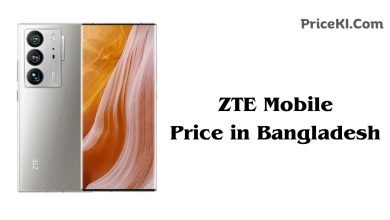Airtel Minute check 2025 | How to check Airtel Minute Balance?

Airtel is one of the leading telecommunication companies in Bangladesh with a large customer base. Many Airtel customers do not know how to check their minute balance, which can be frustrating. This article will provide you a comprehensive guide on how to check your Airtel minutes balance using various methods. Checking your Airtel Minute Balance is a simple and easy process. You can do this using USSD code, My Airtel App or Airtel Customer Care. It is also important to keep track of your minutes usage and validity to ensure you are getting the most out of your Airtel plan.
Contents
Airtel Minute check 2025
Are you looking for ways to check Airtel minutes? don’t worry Today, I will show you how to check Airtel minutes balance quickly. Any Airtel customer can check minutes online and very quickly. Airtel users will learn how to check their minute balance after reading this article. Customers of Airtel prepaid and postpaid plans can check their minute balance instantly. Airtel Bangladesh users can check their remaining minutes by dialing the USSD code. This is a well-known system that any Airtel user can use. There are plenty of alternative options. My Airtel App, Airtel Self Care, and Text/Call System can be used to check Airtel Bangladesh Minute Balance.
Check also: How To Check Banglalink Number
How to check Airtel Minute Balance?
There are two ways to check your Airtel Minute Balance:
1. Using USSD Code
One of the easiest and quickest ways to check your Airtel minute balance is by using USSD codes. You can access this service on any mobile device by following these steps:
- Dial *778*0# from your Airtel number.
- Your minute balance will be displayed on the screen.
2. Using MyAirtel App
The Airtel Thanks App offers a convenient way to manage all aspects of your Airtel account, including balance checks, recharges, and exclusive offers. Follow these steps to check your minute balance via the app:
- Download and install the MyAirtel app from the Google Play Store or Apple App Store.
- Open the app and sign in with your Airtel number.
- Your minute balance will be displayed on the home screen.
This app is especially helpful if you frequently check your balance or want an overview of all Airtel services.
3. Calling Airtel Customer Care
If the above methods are not working for you, or you have specific questions about your balance, calling Airtel’s customer support team is an option. Here’s how:
- Dial 121 from your Airtel mobile number.
- Follow the instructions provided in the IVR (Interactive Voice Response) menu to reach the customer care representative.
- You can then request your minute balance and receive assistance with any other inquiries.
4. Airtel Self-Care Website
The Airtel self-care website is an online portal where users can check their balance and manage their Airtel services. To use the website:
- Visit the Airtel Self-Care Website (varies by region).
- Log in using your Airtel mobile number and an OTP.
- After logging in, you will be able to view your minute balance, data usage, and other account details.
Airtel Minute, Balance, Internet Check Code
| Minute Balance check | *778*0# |
| Number check | *2# |
| Balance check | *1# |
| Internet check | *3# |
| SMS Balance check | *778*6# |
| Customer care number | 121 |
Last Words
Airtel Minute check 2025 is easy and convenient. You can check your Airtel Minute Balance using USSD Code *778*0# or MyAirtel App. It is free of charge and you can check your balance at any time. To get more Information about Airtel Minute check methods then Comment us below. Stay with us to get more Update news. At last, thanks for everything.
Airtel offers various ways to check your minute balance, including USSD codes, the Airtel Thanks app, SMS, customer support, and the self-care website. Choose the method that best fits your needs, and stay on top of your talk time to avoid any interruptions during important conversations.