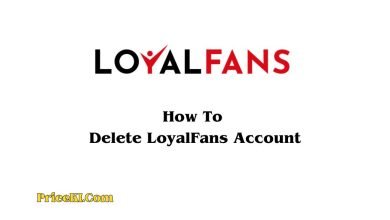How to Completely Delete KakaoTalk Account in 2025
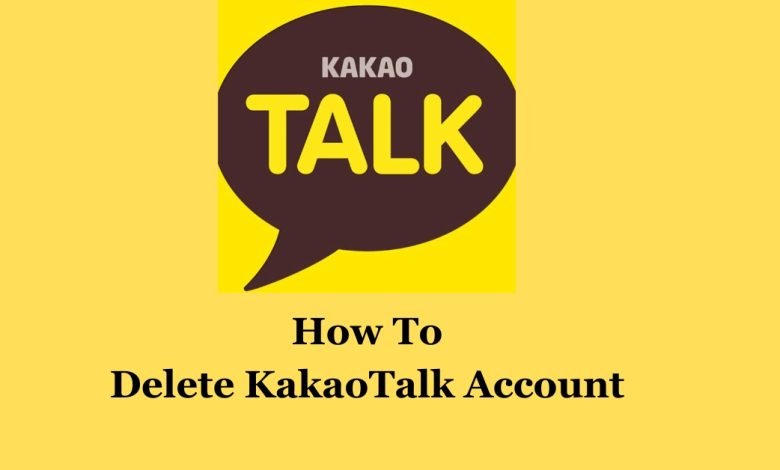
KakaoTalk, a popular messaging app that originated in South Korea, has gained a huge global user base due to its user-friendly interface and feature-rich communication tools. However, there are times when users may decide to part ways with apps for various reasons, be it to maintain privacy, reduce digital clutter, or simply switch to a different platform. If you find yourself in this situation and want to learn how to permanently delete your KakaoTalk account, you’ve come to the right place.
In this article, we’ll walk you through the steps to ensure hassle-free and complete delete of your KakaoTalk account, leaving no trace behind. Whether you use KakaoTalk on your smartphone or computer, follow the instructions carefully to say goodbye to the app and reclaim your digital autonomy. But what if you are no longer interested in running the account? So, let us know how to deactivate or delete KakaoTalk account. Here, we will guide you through the steps to close your KakaoTalk account.
Contents
What Is KakaoTalk?
KakaoTalk is a versatile and widely used messaging application that has taken the instant communication world by storm. Hailing from South Korea, it offers a comprehensive platform for chatting, voice calls, video calls and even social networking within a user-friendly interface. This messaging app has made a name for itself with its wide range of features including group chat, multimedia sharing, voice filters and interactive stickers. It is also known for end-to-end encryption ensuring secure conversations.
Whether you’re looking to connect with friends, family or colleagues, KakaoTalk provides a seamless and convenient way to stay connected, bridging the distance through text, voice and video communication. Explore this short guide to learn more about what KakaoTalk is and how you can make the most of its offerings in your everyday digital interactions.
Why Delete KakaoTalk Account?
There are several reasons why someone might choose to delete their KakaoTalk account:
- Privacy Concerns: Users may want to delete their KakaoTalk account to protect their personal information and conversations from being accessed by others. Deleting the account ensures that your data is no longer accessible through the app.
- Reducing digital clutter: Over time, individuals accumulate numerous messaging apps and accounts. Deleting KakaoTalk can be a way to declutter your digital life and simplify your messaging platforms.
- Switching to alternative apps: Some users may decide to switch to other messaging apps that better suit their needs or preferences. Deleting KakaoTalk can help them migrate to a new platform.
- Deactivation: If you have not used KakaoTalk for a long time and no longer need it, deleting the account can help free up space on your device and reduce unnecessary accounts.
- Security: If you suspect that your KakaoTalk account has been compromised or you experience security issues, deleting the account may be a precautionary measure to protect your personal information.
How to Completely Delete KakaoTalk Account?
Here are the steps on how to completely delete your KakaoTalk account:
- Login the KakaoTalk app on your device.

- Tap on the “Kakao my kakao account”

- Scroll down & Click on “Delete Kakao Account”

- Now, Click “Confirm” button for delete Kakao Account.

- Enter your password and tap on Confirm.

- Then, Mark “I have read the above statements” and click “Confirm” button.

- Confirm your Kakao account email and click the “Confirm” button.

- At last, your Kakao Account has been deleted.
Your KakaoTalk account will be deleted permanently. Please note that it may take up to 7 days for your account to be fully deleted.
How to Recover Deleted kakaotalk account?
If you accidentally deleted your KakaoTalk account, you may be able to recover it. However, it is important to note that once an account is deleted, it is permanently deleted and cannot be recovered. To recover your deleted KakaoTalk account, you need to contact KakaoTalk customer support. They will need to verify your identity and then they will be able to help you recover your account. Here are the steps on how to contact KakaoTalk customer support:
- Go to the KakaoTalk website and click on the Contact Us link.
- Select the Account category and then select the I deleted my account subcategory.
- Fill out the form with your contact information and a brief description of your issue.
- Click on the Submit button.
KakaoTalk customer support will typically respond to your inquiry within 24 hours.
What Happens After Deleting KakaoTalk Account?
When you delete your KakaoTalk account, the following things will happen:
- All your data on KakaoTalk including your messages, contacts and settings will be permanently deleted.
- Account will be removed from the KakaoTalk service.
- You will not be able to log into your account again.
- You will not be able to receive messages or calls from other KakaoTalk users.
- Your friends will no longer see you in their friends list.
- Profile and chat history will be deleted from your friends’ devices.
Last Words
We hope you found this information helpful and that you learned how to delete your KakaoTalk account.