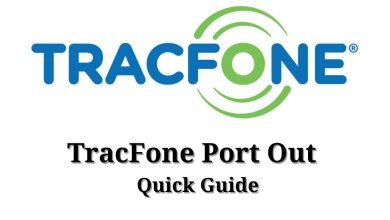Shaw Modem Flashing Green Light Not Internet? Guide To Fix
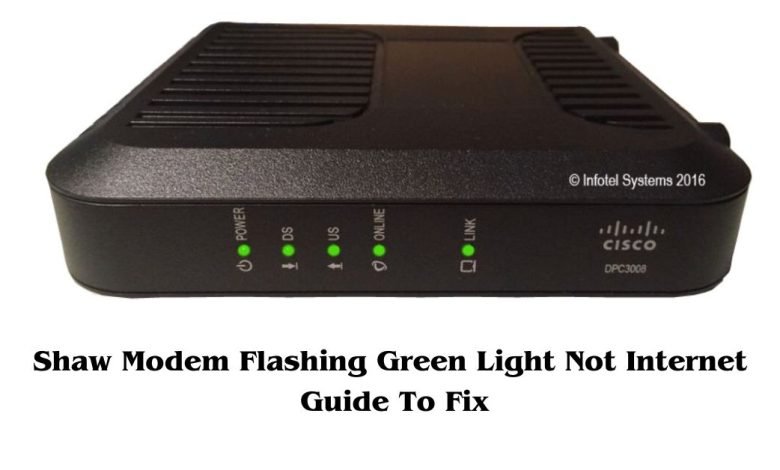
Having problems with your Shaw modem, especially when the green light is on but no Internet connection, can be frustrating. However, understanding the possible causes and troubleshooting steps can help you solve the problem efficiently. It can be frustrating if your Shaw modem shows a flashing green light but you can’t get an Internet connection. This situation can occur for a variety of reasons, but luckily, there are a number of troubleshooting steps you can take to try and resolve the issue.
Contents
Why Is Shaw Modem Flashing Green No Internet?
When your Shaw modem is flashing a green light but you are unable to access the Internet, several reasons could be at play:
- Signal Interference: Nearby electronic devices or physical obstructions can interfere with the signal between your modem and Shaw’s network, disrupting your Internet connection.
- Connectivity problems: Loose or damaged cables, especially the coaxial cable connecting your modem to the wall outlet, can cause connectivity problems.
- Network Outages: Shaw may experience network outages due to maintenance or technical issues, temporarily disrupting your Internet connection.
- Modem configuration: Incorrect modem settings or firmware problems can prevent the modem from establishing a stable Internet connection.
- Hardware failure: Internal hardware problems within the modem, such as a faulty network card or power supply, can cause connection problems.
Shaw Modem Flashing Green Light Not Internet? Guide To Fix
Here are some troubleshooting steps you can try to fix a flashing green light problem without internet:
Check for Outages:
- Visit Shaw website: The first step is to check if there are any reported outages in your area. You can visit Shaw’s website and navigate to the service status page to see if there are any ongoing issues in your area.
- Contact Shaw Support: If an outage is reported, you can contact Shaw Support for more information and an estimated recovery time.
Basic Troubleshooting:
- Power cycle: Turn off your modem and router completely. Wait 30 seconds, then turn them back on in the following order: first the modem, then wait for it to fully boot, and then power on the router.
- Check the connections: Make sure all cables are securely connected to your modem, router, and wall outlet. Inspect the cables for any damage and replace them if necessary.
- Restart the device: If a power cycle doesn’t fix the problem, try restarting both your modem and router individually. This can clear temporary errors that sometimes cause connection problems.
Advanced Troubleshooting:
- Reset the modem: If basic troubleshooting steps fail, consider resetting your modem to factory settings. This will remove all custom configurations and return the modem to its default settings. Check your modem’s manual or Shaw’s website for specific instructions on resetting your model.
- Update Firmware: Older firmware on your modem can sometimes cause connectivity issues. Check Shaw’s website to see if there are any available firmware updates for your modem model. Download and install the update following the instructions provided.
Contact Shaw Support:
If none of the above steps resolve the issue, it is recommended to contact Shaw’s support team. They can provide further assistance in diagnosing the problem and potentially offer additional solutions specific to your situation.
By checking for network outages, verifying cable connections, restarting your modem, and performing other troubleshooting steps described in this guide, you can identify and resolve the underlying cause of the problem, restoring your Internet connection in no time. If all else fails, don’t hesitate to contact your internet service provider’s customer support for additional assistance.
Last Words
A flashing green light on your Shaw modem with no internet can be caused by various factors. By following the troubleshooting steps outlined above, you can attempt to resolve the issue yourself. However, if none of these solutions work, contacting Shaw’s support team is always the best course of action for further assistance and potential hardware replacement if necessary.