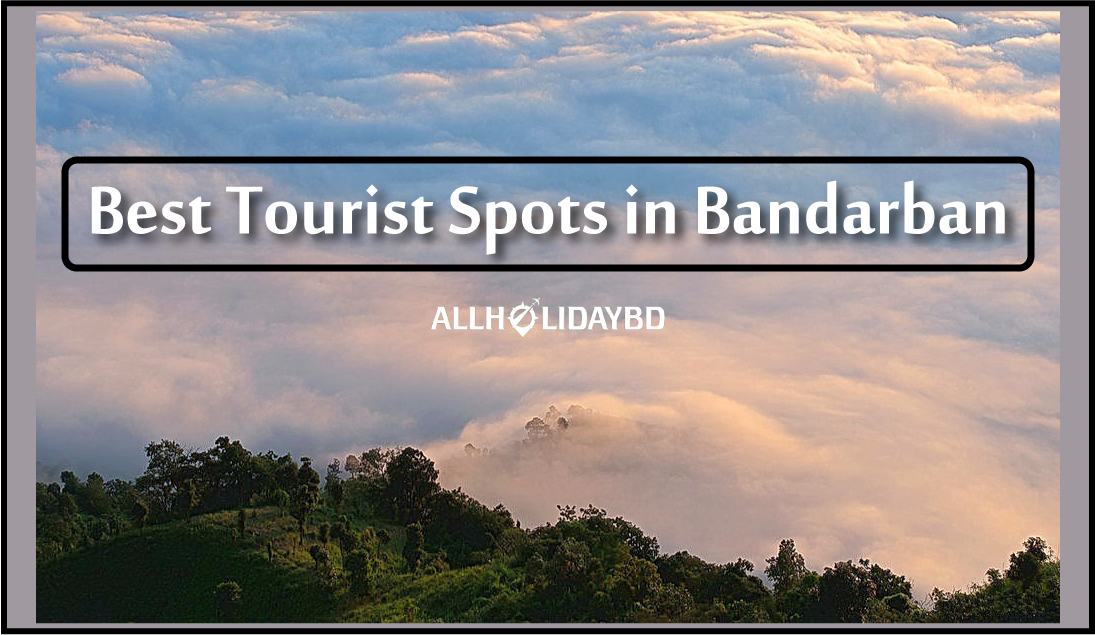Bangladesh Railway Ticket Booking By Mobile SMS (GP/Robi/Banglalink)

Bangladesh Railway Ticket Booking by Mobile SMS is a great initiative by the railway authority to ensure comfortable train journey. The Railway in our country is also advancing with the pace of modern technology. As a result, we can now book train tickets on mobile as well as online. Due to not knowing about this excellent system for booking train tickets through mobile, many people are being deprived of the facility.
Contents
Ticket Booking By Mobile SMS
So we want to help you with detailed information about booking a train ticket through mobile. Now we would like to discuss everything on Bangladesh Railway Ticket Booking by Mobile SMS. So let us have a look at the system of Bangladesh Railway Ticket Booking by Mobile phone for different operators. You ma also check Bangladesh Railway Train Schedule, Ticket Booking Price.
Train Ticket Booking Grameenphone by SMS
Grameenphone is the largest mobile operator in our country. They have the highest number of users. Keeping in mind about the users, GP has introduced mobile train ticket booking system. You can confirm the tickets from their 6 destinations. Below is an idea is given on how to confirm a ticket through GP.
- First, dial *777# from the USSD menu.
- Then press 3 for the train ticket.
- After that, press 1 to select the Direct Purchase from the menu you get.
- In the next window, select the place as the source from where you will travel. For example, press 1 as you will travel from Dhaka, because Dhaka is at number 1.
- Then select your Destination.
- Now you have to enter the first 3 characters of the name of your destination station. Such as CHI for Chittagong, DHA for Dhaka, SYL for Sylhet.
- Then you will have to provide your journey date. It will be in the DD form. That means just writing the date will be alright. Suppose you would travel on 10th date, so write 10.
- After selecting the date, provide the name of the train. That means you have to enter the number of the train by which you are willing to travel. For example, MahanagarGodhuli is at number 2 so you have to press 2.
- Then you have to select the seat. Dial the number of your favorite seat.
- At this step, you have to select how many seats you would like to take. You have to dial the number according to the options that will come in the menu.
- Then you will be shown a demo for the full booking. If everything is okay, then confirm that with your pin number. Within a moment, you will get your ticket confirmation message.
Robi Train Ticket by SMS
Robi is the second largest mobile operator in the country. They also have too many customers. Considering the customer need, they have also come up with mobile train ticket booking facilities. Now take a look at how to do what.
- Dial *787# from the mobile dialer.
- Then press 7 from the menu.
- Then press 1 for the train ticket on the menu that you see.
- At this step, press 2 to confirm the ticket directly from the menu that will appear to you.
- Now you have to select the journey date. Keep in mind that only the tickets of 10 days later will be issued. Just give the date to book the ticket. For example, if you want to confirm a ticket of 10th date of any month, just write 10.
- Now select the station from which you would start your journey. That means, dial the number that is set for the station. For example, 1 is for Kamalapur, Dhaka.
- Then you will have to give your destination station. Such as 3 for Chittagong.
- Then type the first three letters of your destination station name. Such as CHI for Chittagong.
- Then provide the train name. Select the train you want to travel with.
- In the next step, you have to choose your seat. Select your preferred seat.
- Now provide how many seats you would like to take. Book your seat according to your need.
- Then press 1 to confirm.
- After confirming, provide your pin in this step.
- Send it with your phone number. Now you are done buying your ticket.
Banglalink Train Ticket by SMS
Banglalink is the fastest growing mobile operator in the country. They also have introduced the train ticket booking system on the phone. So let us have a look at what to do if we want to book train tickets through this operator.
- Dial *131#.
- Enter your account’s pin number in the next menu.
- There is only one option in this step. Press 1.
- Then provide the journey date. Just provide the date. Such as 20 for the date of 20th.
- Now you have to give the name of the station from where you want to start your journey. For example, press 1 for Kamlapur, Dhaka.
- Now you have to write the first 3 letters of the station name where you want to go. If you want to go to Chittagong, then you have to type CHI.
- After that from the list of stations that will appear, press the number that is set for the station where you want to go to. For example, press 1 for Chittagong.
- At this step, you have to select the train. Press the number that is set for the train by which you want to travel.
- Then select your preferred seat.
- At this step, you have to confirm how many seats you want to book. Choose the seat as you want.
- Then you will be shown everything including the cost of the tickets. Press 1 to confirm.
- Lastly, send it using your pin number. Now you are done with your train tickets booking.
Final Verdict
We hope no one will have any problem regarding Bangladesh Railway Ticket Booking by Mobile SMS. We have explained everything steps by steps.